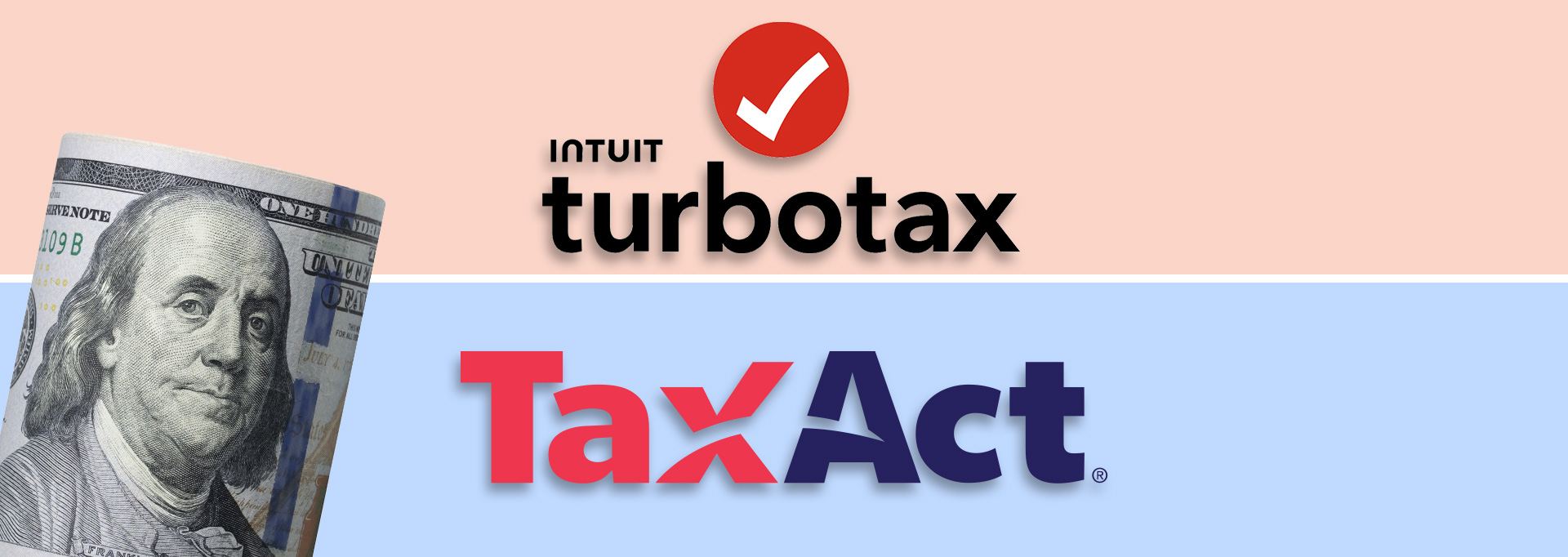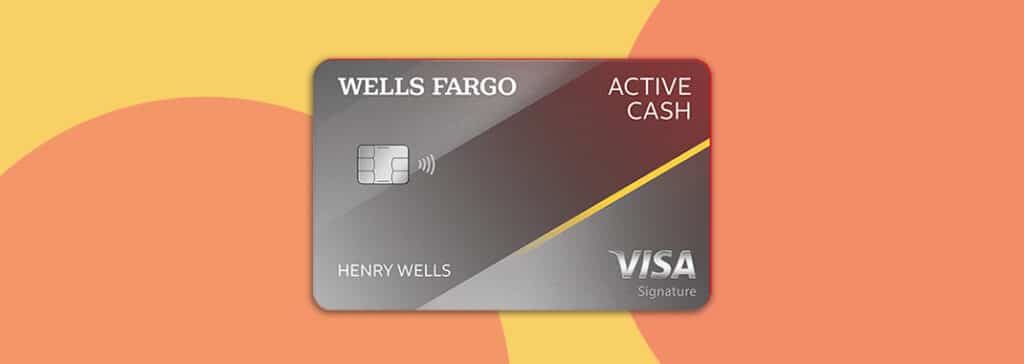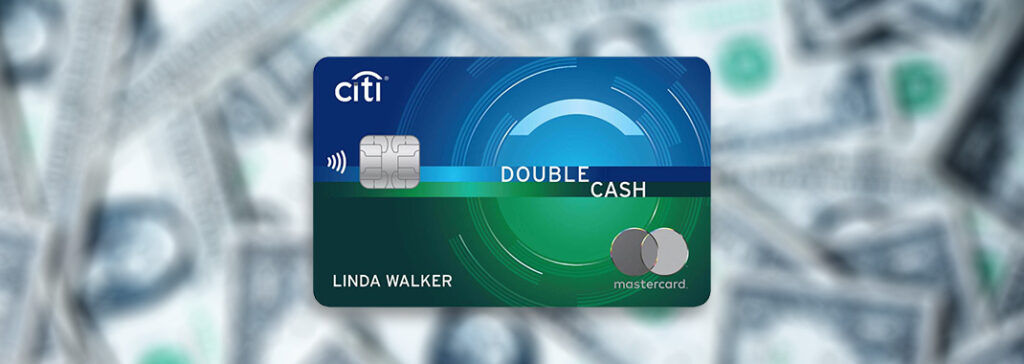Most products on this page are from partners who may compensate us. This may influence which products we write about and where and how they appear on the page. However, opinions expressed here are the author's alone, not those of any bank, credit card issuer, airline or hotel chain. This page may include information about American Express products currently unavailable on Slickdeals. American Express is not a partner of Slickdeals.
Tax time isn’t exciting for most people, but the right tax preparation software can help to simplify the filing process. Not only will tax prep software save you time, but it could also help maximize your refund and avoid making mistakes on your returns. And let’s face it: Nobody wants to be on the IRS’s bad side.
Two of the most popular online tax software options are TurboTax and TaxAct, but each has its benefits and drawbacks. If you’re currently researching tax software to find the best possible option, here’s a look at how these two products stack up.
TurboTax vs. TaxAct: Overview
| TurboTax | TaxAct | |
|---|---|---|
|
Price |
|
|
|
Guarantees |
|
|
|
Automatic W-2 |
|
|
|
Audit Support |
|
|
|
Live Access to Tax Experts |
|
|
TurboTax
- Our Rating 4.5/5 How our ratings work
TurboTax shines when it comes to customers who have more complex tax returns. The Deluxe Edition helps maximize tax deductions and credits, while the Premier Edition covers investments – including cryptocurrency and and stock activity – and rental properties. Plus, you can easily import your investment income automatically with TurboTax.
Overview
Regardless of how complex your tax return is, you’ll likely be able to find a TurboTax service that meets your needs. TurboTax offers five different pricing tiers, including a Free Edition (for simple returns only, not all taxpayers qualify), as well as multiple premium tiers geared towards more complicated returns. There’s even a full-service edition for anyone who’s worried about filling out their tax return incorrectly.
Pros
- A product for every tax situation, both simple and more complex
- The Premier Edition includes investments and rental properties
- A comprehensive review of your return, ensuring nothing gets missed
Cons
- Some products are more expensive than industry average
TaxAct
- Our Rating 4.5/5 How our ratings work
TaxAct has a robust accuracy and refund maximum guarantee that eclipses most competitors. Its no-frills tax service is easy to use and simple to navigate. It really shines with its free Xpert Assist help service, which allows filers across all tiers to consult a tax expert at no additional charge.
Overview
TaxAct’s filing software comes with four tiers: Free, Deluxe, Self-Employed, and Premier tiers. Whether you have the most basic tax filing needs or more complex filing as a freelancer or a business owner, TaxAct makes the process affordable and easy to navigate with its intuitive software. The service comes with live chat help that is also available to users in the free tier. Keep in mind that filing a state return can come with a higher fee than other competitors.
Pros
- Maximum refund and accuracy guarantee
- Free live tax help from an expert
- Ability to import previous returns from other online tax softwares
Cons
- No free state return filing
Benefits & Downsides
While both TurboTax and TaxAct can help you get the job done at tax time, there are specific benefits and downsides of each tax tiling software.
TurboTax Pros
- Free state and federal returns with free version (for simple tax returns only, not all taxpayers qualify.)
- Step-by-step guidance for simple or complex returns
- Automatic W-2 and prior year importing available
TurboTax Cons
- Relatively expensive
- Live tax help costs extra
TaxAct Pros
- Relatively inexpensive
- Easy-to-navigate interface
- Free live tax help with all product tiers
TaxAct Cons
- Relatively high fees for state returns
- Automatic importing can be limited
Pricing
Both TurboTax and TaxAct offer tiered products, meaning there are different prices for different tax situations. For those with simple returns, each platform offers free 1040 filing, though you will pay a fee to file your state return with TaxAct’s free version. Despite this, TaxAct is still our top pick for its overall affordable pricing across all its paid packages.
Winner: TaxAct
Why we picked it: TaxAct is more affordable overall than TurboTax, especially when you factor in the free help from tax experts. Here’s a quick comparison of the total costs of state and federal filing, plus a look at which tax situations are covered by each product tier.
| TurboTax | TaxAct | |
|---|---|---|
|
Free |
Total Cost: $0 For simple tax returns only, not all taxpayers qualify What’s covered:
|
Total Cost: $39.95 What’s covered:
|
|
Deluxe |
Total Cost: $128 What’s covered:
|
Total Cost: $69.90 What’s covered:
|
|
Premier |
Total Cost: $158 What’s covered:
|
Total Cost: $79.90 What’s covered:
|
|
Self-Employed |
Total Cost: $188 What’s covered:
|
Total Cost: $109.90 What’s covered:
|
Guarantees
Tax software programs often provide certain guarantees, including accuracy guarantees and maximum tax refund guarantees. You’ll find both these guarantees with TurboTax and TaxAct, plus some additional protections.
Winner: TurboTax
Why we picked it: TurboTax provides more guarantees than TaxAct, which may offer more peace of mind, especially if you have a complex tax situation.
With TurboTax, you’ll get up to five guarantees for qualifying returns. It offers an accuracy guarantee, maximum refund guarantee (or your money back), audit support guarantee, satisfaction guarantee, and an expert-approved guarantee for TurboTax Live and TurboTax Live Full Service. TaxAct offers four guarantees, including an accuracy guarantee, maximum refund guarantee, satisfaction guarantee, and a money-back guarantee. That said, while TaxAct has fewer guarantees, their $100k Accuracy Guarantee is the strongest amongst software providers.
Automatic Imports
The option to automatically import your W-2s and prior-year returns into online tax software is not only convenient, but it can also help you avoid making mistakes.
For instance, if you’re only allowed to input data from your W-2s manually, it increases the likelihood that you’ll transpose numbers or forget to enter some information. These mistakes could result in issues like tax penalties or an IRS audit.
Winner: TurboTax
Why we picked it: TurboTax offers automatic W-2 and prior year tax return imports with all product tiers, including the free version, which is for simple tax returns only, and not all taxpayers qualify. With TurboTax Premier, filers can easily import up to 10,000 stock transactions from hundreds of Financial Institutions and up to 20,000 crypto transactions from the top crypto wallets and exchanges. You can also automatically input your 1099-NEC and 1099-K forms if you opt for TurboTax Self-Employed.
While TaxAct offers automatic prior-year tax return and W-2 importing with all product tiers, there is limited support for certain forms in the free tier.
Audit Support
Nobody wants to be audited. But getting guaranteed audit support from your tax software can be helpful if you ever get an unfortunate letter from the IRS. While the support you get can vary based on the tax filing software, you could get access to a tax pro that’s able to answer your questions and other assistance.
Winner: TurboTax
Why we picked it: TurboTax offers an audit support guarantee, while TaxAct does not. If you use TurboTax to prepare your taxes, you can get connected with a tax professional if the IRS decides to audit you. This tax pro can help answer any questions you may have and provide general guidance about the audit process. With TaxAct, you can call their Customer Care line to ask questions regarding the letter you received from the IRS to better understand next steps.
Both TurboTax and TaxAct also offer paid audit defense add-ons as well. But for those who don’t want to pay for these services, TurboTax offers better audit assistance.
Live Help Options
When you’re working through your tax returns, chances are you might have questions. In this case, it’s helpful to have live support available to assist you. Fortunately, both TurboTax and TaxAct offer accessible support teams, but TaxAct is our top pick for live help.
Winner: TaxAct
Why we picked it: In 2022, TaxAct introduced its free XpertAssist feature, which gives all its customers access to expert advice from a tax expert at no additional charge. This support is even available with its free product tier. Their experts include CPAs and EAs. You can connect one-on-one with an expert to ask unlimited questions and even request them to review your return before you file.
While TurboTax lets you connect with a customer service rep no matter your product tier, it doesn’t provide live tax help for free. To get live assistance, you’ll need to upgrade to TurboTax Live or TurboTax Live Full Service, and both those upgrades come with an additional cost.
Bottom Line
Overall, both TaxAct and TurboTax are popular options for tax prep. Either could work for you, depending on your tax situation. TurboTax does offer more bells and whistles than TaxAct, so it could work better if your taxes are complicated.
TaxAct: Better for free tax help and reasonable prices
If you have tax questions, you can get answers from a tax expert at no cost, no matter which TaxAct product tier you’re using. While TurboTax offers help from tax pros, you’ll need to pay for it. TaxAct is also cheaper overall.
TurboTax: Better for complicated tax returns
TurboTax’s automatic upload options make it a better choice for complicated returns. For instance, if you’re a contractor using TurboTax Self-Employed, you wouldn’t need to manually enter information from a dozen 1099-NEC or 1099-K forms. You can simply snap photos of your 1099s, and TurboTax will automatically upload them for you, saving you time and potential headaches.
Frequently Asked Questions
-
Whether TurboTax or TaxAct is better depends on your tax situation. If you have a simple tax situation, TaxAct may be the better choice. It offers an easy-to-use platform, fairly affordable pricing, and free tax help from experts.
But if your state and federal tax returns are more complicated, TurboTax is likely the better, though more expensive option. For instance, for self-employed professionals with business income, it offers helpful features like automatic investment imports and 1099-NEC imports with its higher-tier products.
-
Yes, it’s possible to switch from TurboTax to TaxAct. TaxAct lets you import prior-year tax returns from both TurboTax and H&R Block to help you save time on tax filing. So if you’re interested in saving on tax prep this year by using TaxAct instead of TurboTax, it should be a fairly simple switch.
-
Both TurboTax and TaxAct offer maximum refund guarantees. These guarantees help ensure you get the highest possible refund from each platform, so it’s unlikely one platform will provide a larger refund than the other.