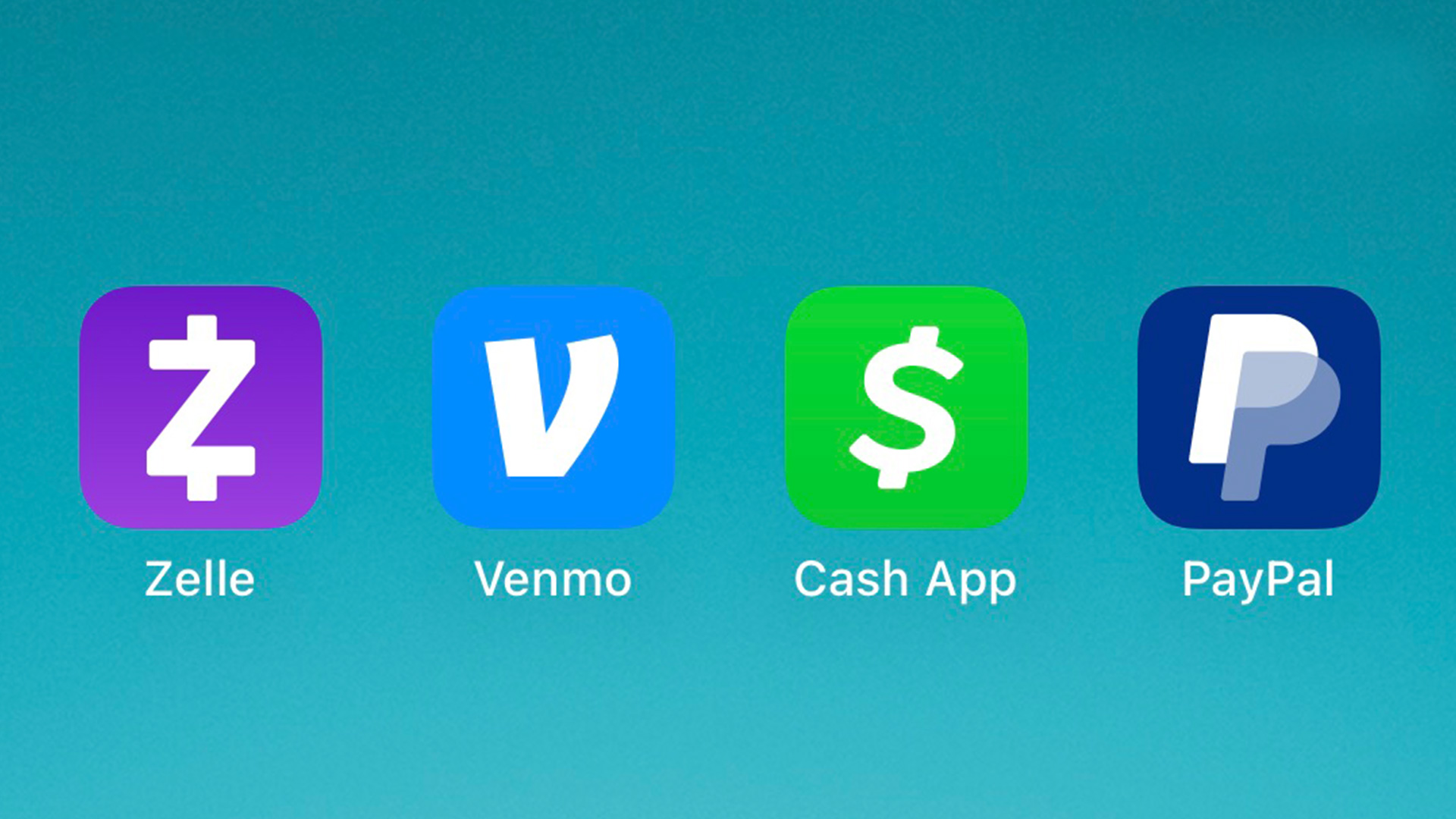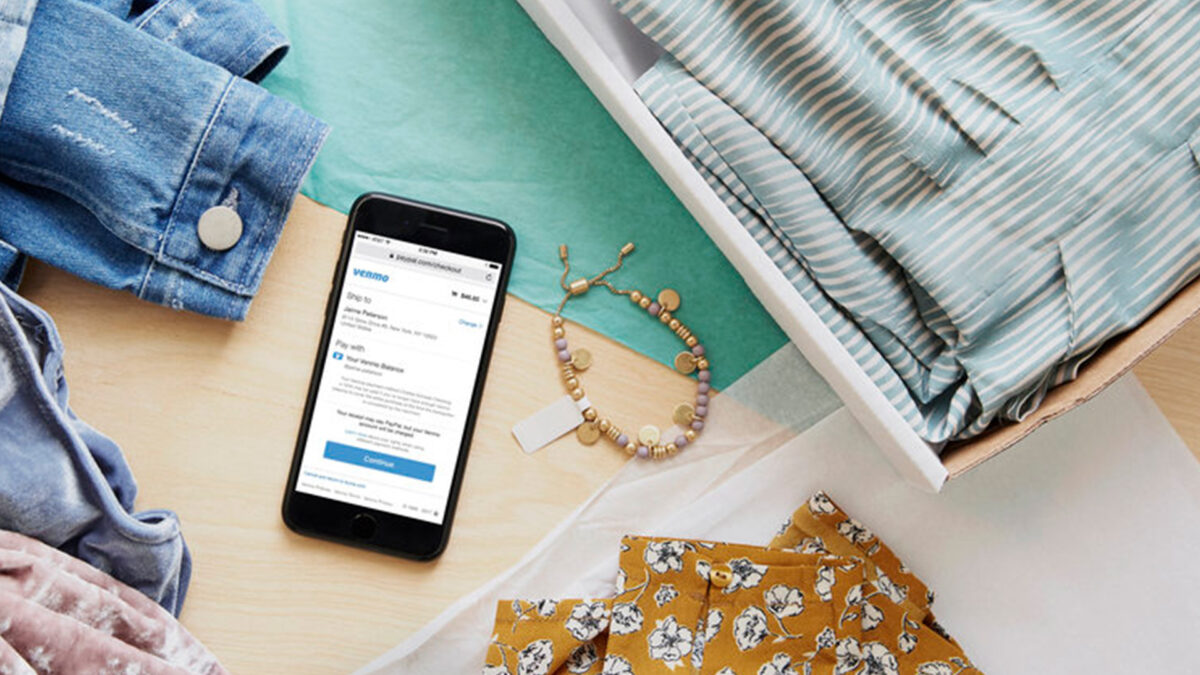Most products on this page are from partners who may compensate us. This may influence which products we write about and where and how they appear on the page. However, opinions expressed here are the author's alone, not those of any bank, credit card issuer, airline or hotel chain. This page may include information about American Express products currently unavailable on Slickdeals. American Express is not a partner of Slickdeals.
If you use payment processing platforms like Venmo, Zelle, Cash App or PayPal, you may wonder how taxes work — and who is responsible for reporting taxable income.
Depending on the amount of business income you receive through these platforms, you may receive a tax reporting form from a business or respective payment processors. But ultimately, you’re responsible for reporting your taxable income to the IRS. Not doing so can lead to penalties.
Here's how taxes work for Venmo, Zelle, Cash App and PayPal — including what to know about upcoming tax reporting threshold changes and how to fix reporting errors.
What Types of Transactions Are Taxable?
Only business transactions are taxable. So, taxes apply when you receive a payment for a good or service through Venmo, Zelle, Cash App or PayPal. For example, if you sold baked goods and collected payment through an app, or a customer sent you payment for a haircut.
Exceptions
But an exception is made for items you sell at a loss — such as selling an old, worn-out loveseat for less than you paid. In that case, the money you receive from the sale isn’t considered taxable.
Personal transactions aren’t taxable either. For example, if you send money to a friend via a payment app for a shared meal, the payment isn’t taxable.
 Related Article
Related Article
A Guide to 2023 Small Business Tax Deductions
When Am I Required to Report My Business Transactions?
If you receive $600 or more in business transactions, a business usually sends you a 1099-NEC form. And if you reach the threshold of $20,000 or 200 business transactions, a payment processor such as Venmo or PayPal will send you a 1099-K form. The IRS generally requires businesses to file these forms by Jan. 31.
Under the American Rescue Plan Act of 2021, the tax reporting threshold for payment processors decreased from $20,000 or 200 transactions to $600 or more in annual gross sales (regardless of total transactions). However, on Dec. 23, 2022, the IRS announced a delay in implementing the $600 reporting threshold, so the previous rules still remain in effect.
The 1099-K tax rule is changing to help the IRS keep better track of online payments from third-party service organizations, says Moira Corcoran, JustAnswer tax expert and CPA.
So, how does this impact you? "The 1099-K tax reporting changes should not impact taxpayers as they should be reporting any taxable transactions regardless of whether they receive a 1099-K," says Corcoran.
We'll break down how taxes work for each of the popular payment apps below for the 2022 tax year.
Recommended High-Yield Savings Accounts
| Bank Account | APY | Features | Learn More |
|---|---|---|---|

UFB Direct Portfolio Savings Account |
3.90%
UFB Direct breaks balances into five tiers, but, currently, there is only one interest rate. |
No minimum deposit |
This product is currently not available via Slickdeals. All information about this product was collected by Slickdeals and has not been reviewed by the issuer. |
|
Member FDIC |
0.50% - 3.80%
SoFi members who enroll in SoFi Plus with Eligible Direct Deposit or by paying the SoFi Plus Subscription Fee every 30 days or SoFi members with $5,000 or more in Qualifying Deposits during the 30-Day Evaluation Period can earn 3.80% annual percentage yield (APY) on savings balances (including Vaults) and 0.50% APY on checking balances. There is no minimum Eligible Direct Deposit amount required to qualify for the stated interest rate. Members without either SoFi Plus or Qualifying Deposits, during the 30-Day Evaluation Period will earn 1.00% APY on savings balances (including Vaults) and 0.50% APY on checking balances. Interest rates are variable and subject to change at any time. These rates are current as of 1/24/25. There is no minimum balance requirement. If you have satisfied Eligible Direct Deposit requirements for our highest APY but do not see 3.80% APY on your APY Details page the day after your Eligible Direct Deposit arrives, please contact us at 855-456-7634. Additional information can be found at http://www.sofi.com/legal/banking-rate-sheet. See the SoFi Plus Terms and Conditions at https://www.sofi.com/terms-of-use/#plus. |
No minimum deposit |
Open Account |
|
|
3.75%
Platinum Savings is a tiered interest rate account. Interest is paid on the entire account balance based on the interest rate and APY in effect that day for the balance tier associated with the end-of day account balance. *APYs — Annual Percentage Yields are accurate as of November 20, 2025: 0.25% APY on balances of $0.01 to $4,999.99; 3.75% APY on balances of $5,000.00 or more. Interest Rates for the Platinum Savings account are variable and may change at any time without notice. The minimum to open a Platinum Savings account is $100. |
$100 minimum deposit |
Open Account |
|
|
3.65%
APY — Annual Percentage Yield is accurate as of November 20, 2025. Interest Rates for the Savings Connect Account are variable and may change at any time without notice. The minimum to open a Savings Connect account is $100. Fees could reduce earnings on the account. |
$100 minimum deposit |
Open Account |
How Taxes Work for Venmo
- Does Venmo report business transactions? Venmo reports payments for sales of goods or services that exceed a certain amount.
- Threshold needed to report: $20,000 or 200 transactions.
How Taxes Work for Zelle
- Does Zelle report business transactions? As of this writing, Zelle doesn't report your transactions to the IRS, according to its website.
- Threshold needed to report: You should receive a 1099-NEC form from a business if it paid you more than $600, and it is your responsibility to report payments to the IRS.
How Taxes Work for Cash App
- Does Cash App report business transactions? Yes, Cash App reports business transactions beyond a certain amount.
- Threshold needed to report: $20,000 or 200 transactions.
 Related Article
Related Article
Cash App Taxes: How It Works & Is It Worth It?
How Taxes Work for PayPal
- Does PayPal report business transactions? PayPal reports transactions beyond a certain threshold.
- Threshold needed to report: $20,000 or 200 transactions.
How to Keep Track of Taxable Transactions
Several options exist to keep track of taxable transactions made through one of these payment apps. For example, you could use an Excel or Google Sheets spreadsheet.
Another way to track your business income is to with accounting software. "Using an online accounting software such as Wave or QuickBooks is great for keeping track of taxable transactions," says Corcoran.
Corcoran also recommends distinguishing between personal and business transactions when using these apps. "There is usually an option when you send a payment to mark it as a business or a personal payment. Make sure when sending a payment you mark accordingly or ask your friends and family to send payments accordingly."
How to Fix Tax Reporting Errors
A significant benefit of keeping track of your business transactions is that it can help you catch reporting errors.
For example, say you get a 1099-K from a payment processor that includes personal transactions that aren’t taxable. If this happens, you should request a corrected form from the payment processor and file a correction with the IRS.
“You shouldn't completely ignore the 1099-K you got for that personal transaction," says Paul Koullick, founder and CEO of Keeper, a tax filing company. "The IRS receives a copy of that form as well, and they'll assume it's taxable if you don't address it on your return.”
If you can’t get a corrected form from the payment processor, here’s what you can do, says Koullick.
“Enter the amount of that personal transaction on line 8z of your Schedule 1, for 'Other Income.' And then, enter the same amount on line 24z of the form, for 'Other Adjustments.' Line 8z is added to your taxable income, but line 24z is subtracted from it, which cancels it out.”
 Related Article
Related Article
Tax Guide & Tips for the Self-Employed & Independent Contractors
Quick Tips on Taxes for Payment Apps
Here are some additional tips to keep in mind when managing taxes on income from payment apps.
- Keep your personal and business transactions separate. If you’re a business owner, consider opening a separate bank account for business transactions. This makes it easier to track your business income. Plus, if your business is a limited liability company or corporation, a separate business account can help protect personal assets.
- Don't forget independent contractors you've hired. If you pay independent contractors through a payment app, you may have to send them a 1099-NEC form if you’ve paid them $600 or more throughout the year. You can find this form and instructions on the IRS website.
- Don't hide transactions. You may have heard of users trying to avoid taxable transactions by categorizing them as from "friends and family." This is illegal, and failure to report all business income can land you in trouble with the IRS.
- Report income even if you didn't receive a form. It is ultimately your responsibility to report your business income even if you never received a form. Don't assume you can skip out on taxes just because a form didn't arrive.
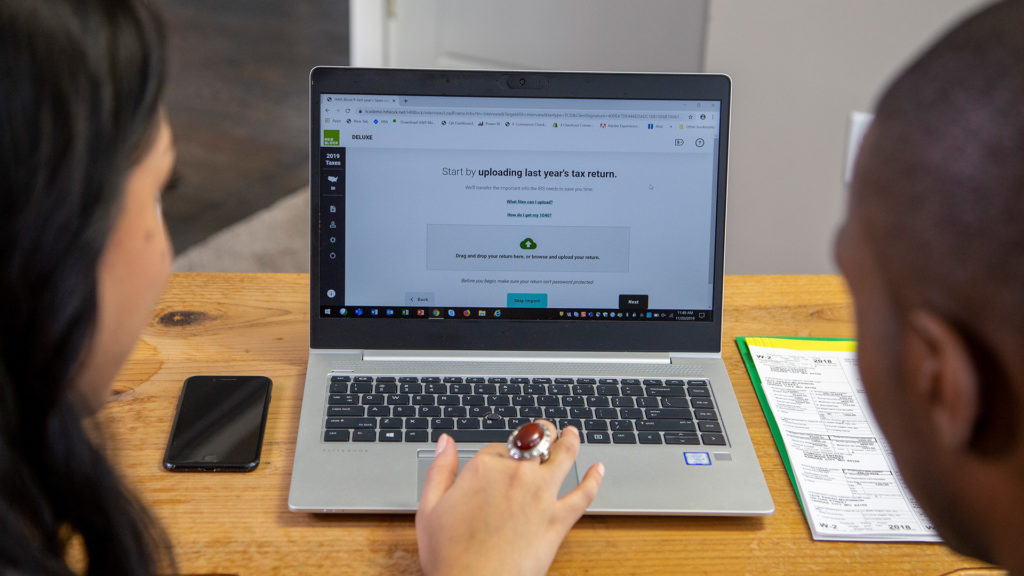 Related Article
Related Article
9 Best and Cheapest Online Tax Services in February 2026
Bottom Line
Any income you receive via Venmo, Zelle, Cash App or PayPal is taxable, including goods you sell for a profit. Although you may receive a 1099-NEC or 1099-K form from a business or payment service provider with your taxable income amount listed, you should keep detailed records. That way, you can compare those reports against your records to dispute any errors before you file your tax return.
Frequently Asked Questions
-
The IRS typically receives income reports from businesses and payment service providers like PayPal if your income exceeds a certain threshold. But even if you don't receive a 1099-K or 1099-NEC form, it's a good idea to track and report all your income to the IRS when you file your taxes to avoid potential penalties.
-
As of this writing, Zelle doesn't report any transactions you make on its payment platform to the IRS, according to its website. This means Zelle won't issue you a 1099-K form when the $600 tax rule goes into effect. But remember, you'll still have to report any taxable payments you receive via Zelle to the IRS.
-
Yes. In most states, If you received more than $20,000 in payments for goods and services in 2022, Venmo should send you a 1099-K form. But keep in mind that some states have lower tax reporting thresholds — for example, if you live in Maryland, you should receive a 1099-K from Venmo if you received at least $600 or more in payments for goods and services.
-
Yes, it's possible to pay employees or 1099 contractors via Zelle. Check with your bank to see if Zelle is offered, if you're not already enrolled.
-
PayPal processing fees that you pay can be considered tax-deductible business expenses.